MLA-pilot-group4
MLA Fitness App
A simple and interactive fitness tracking application built with multiple microservices and programming languages. This application allows users to track their exercises and monitor their progress over time.
The Activity Tracking functionality uses the MERN stack (MongoDB, Express.js, React, Node.js), the Analytics service uses Python/Flask and the Authentication Microservice using Java.
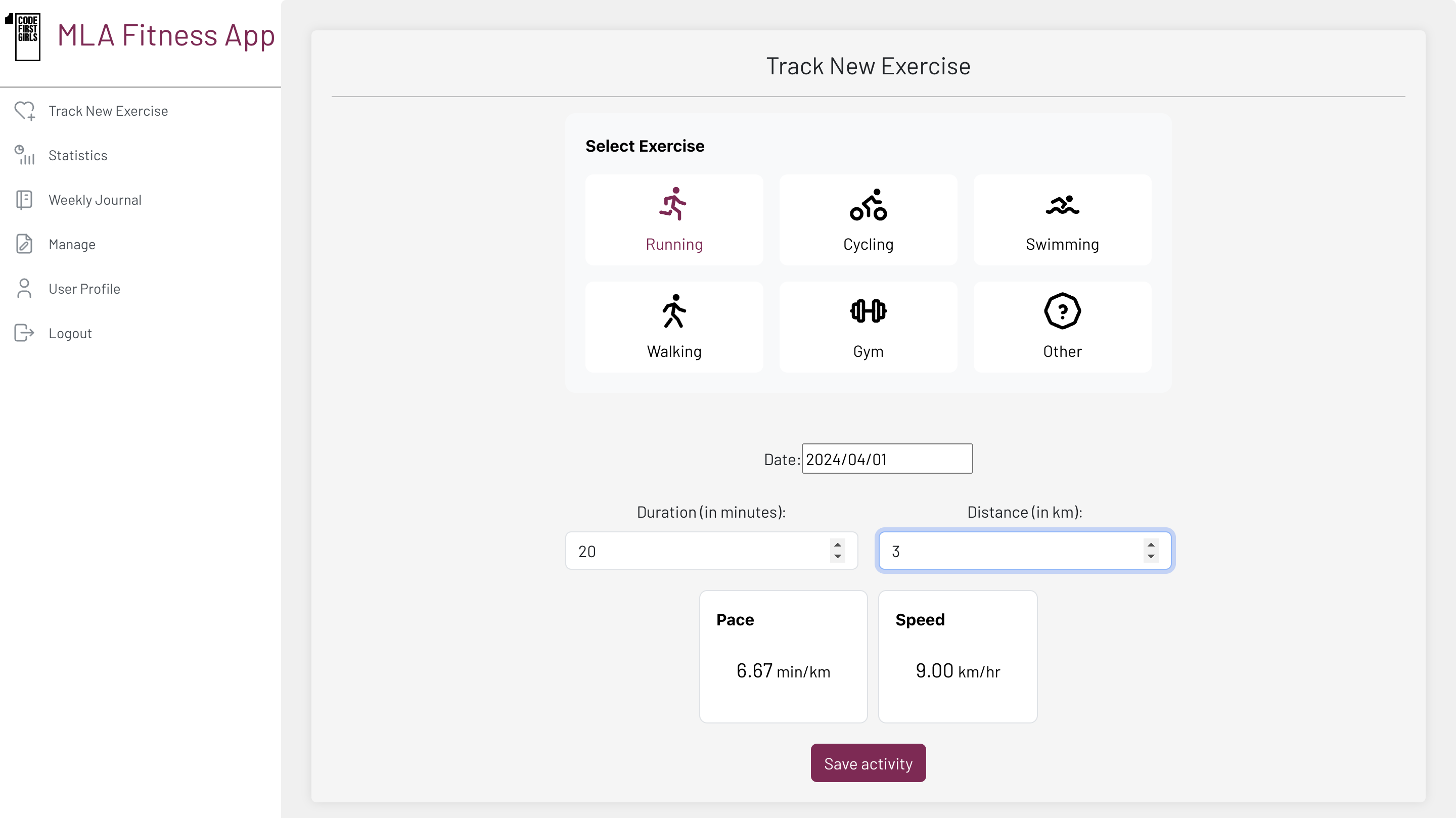
Current Features
- User registration for personalized tracking
- Log various types of exercises with descriptions, duration, distance, date and get real time pace and speed
- See overall statistics like with new chart
- weekly statistics with weekly target
- User profile with information like height, weight and BMI
- Real-time data persistence with MongoDB
Prerequisites
- Node.js
- MongoDB
- npm or yarn
- Python Flask
- Java 8 (all already installed in the devcontainer)
Development in Github Codespaces
Starting a new Devcontainer
- Click on “Code”
- Switch to the “Codespaces” tab
-
Create new Codespace from main

- Open Codespace in VS code for best experience:

Walktrough:
https://docs.github.com/en/codespaces/developing-in-a-codespace/using-github-codespaces-in-visual-studio-code
Check needed packages are installed:
sh .devcontainer/check-installation.sh
expected output:
Checking installations...
node is /usr/local/bin/node
node is installed with version: v18.16.0
npm is /usr/local/bin/npm
npm is installed with version: 9.5.1
python3 is /usr/bin/python3
python3 is installed with version: Python 3.9.2
pip3 is /usr/bin/pip3
pip3 is installed with version: pip 20.3.4 from /usr/lib/python3/dist-packages/pip (python 3.9)
gradle is /usr/bin/gradle
gradle is installed with version:
------------------------------------------------------------
Gradle 4.4.1
------------------------------------------------------------
......
Done checking installations.
if you’re missing any version, please contact your course administrator.
Building entire project with Docker (+ starting containers up)
docker-compose up --build
Start existing containers (no rebuild of images)
docker-compose up
Spinning up a single service
docker-compose up [servicename]
Shutting down a service
docker-compose down [servicename]
Development without using Docker-Compose
Running Node.js Activity Tracker
cd activity-tracking
npm install
nodemon server
Running Flask application
cd analytics
flask run -h localhost -p 5050
Running Java application
cd authservice
./gradlew clean build
./gradlew bootRun
Start the Frontend
cd frontend
npm install
npm start
spin up MongoDB without docker-compose:
docker run --name mongodb -d -p 27017:27017 -v mongodbdata:/data/db mongo:latest
Connect to MongoDB
mongosh -u root -p cfgmla23 --authenticationDatabase admin --host localhost --port 27017
show registered activities:
db.exercises.find()
show registered users:
db.users.find()
Deployment
The application is containerized using Docker and can be deployed on any platform that supports Docker containers. For AWS deployment, a GitHub Actions pipeline is configured for CI/CD.